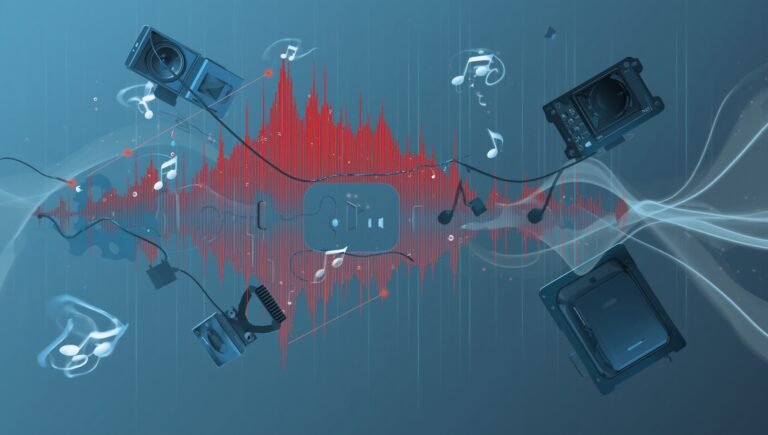BSoD Kernel Security Check Failure, BUT Nothing Wrong
Here’s a detailed analysis of your situation regarding the BSoD: KERNEL_SECURITY_CHECK_FAILURE on your ASUS FX505DT, based on the Reddit post and supporting context:
🔍 Understanding the Error: KERNEL SECURITY CHECK FAILURE
This stop code often points to memory issues, driver corruption, or inconsistent kernel-level operations in Windows. It’s not necessarily a sign of hardware failure, but it should be taken seriously.
🧠 What You’ve Already Done (Good Steps)
You’ve been very proactive, which is great. Here’s a quick recap:
- ✅ Ran diagnostic tests via MyAsus
- ✅ Installed latest .NET updates
- ✅ Checked for malware or sketchy downloads (good hygiene)
- ✅ Friend helped underclock the CPU via MSI Afterburner
- ✅ Using a cooling pad to manage thermals
🔎 Potential Root Causes
Based on your description, here are the most likely explanations:
1. Driver Conflicts or Corruption
Even if Windows reports no issues, outdated or mismatched drivers (especially for chipset, GPU, or thermal management) can throw kernel-level errors.
🔧 Fix: Go to Device Manager > Display Adapters and uninstall the GPU driver, then reinstall the latest version from the official NVIDIA or AMD site, not via Windows Update.
2. MSI Afterburner Underclocking
While underclocking helps with heat, messing with CPU/GPU voltages or power limits can sometimes destabilize Windows kernel processes, especially if the underclock is too aggressive or not matched with BIOS settings.
🔧 Fix:
- Temporarily disable MSI Afterburner and test for a few days.
- Also check for any conflicting services running on startup: press
Ctrl + Shift + Esc > Startup.
3. Faulty Windows Update
Preview updates (like KB5010472) sometimes introduce instability. If this update was installed just before the crash, it could be a suspect.
🔧 Fix:
- Roll back the update via:
Settings > Windows Update > View update history > Uninstall updates
4. RAM or Disk Errors
Even if diagnostics report no issue, random crashes can stem from borderline RAM errors or SSD firmware bugs.
🔧 Fixes:
- Run
Windows Memory Diagnostic(mdsched.exe) - Use
chkdsk /f /rin Command Prompt (admin) for disk check - Check SMART status via tools like CrystalDiskInfo
5. Thermal Panic Recovery
You mentioned CPU overheating earlier. It’s possible the system encountered a thermal panic earlier and created an instability window where the kernel failed.
🔧 Fix:
- Use HWMonitor or HWiNFO64 to log CPU/GPU temps during heavy tasks.
- Make sure CPU isn’t dipping below safe thresholds due to over-throttling or undervolting.
✅ What You Can Do Now
Step-by-Step Action Plan:
- Temporarily disable MSI Afterburner
- Revert/Uninstall recent Windows updates
- Update all core drivers manually (chipset, GPU, network)
- Run SFC & DISM (to repair Windows kernel files):
sfc /scannow DISM /Online /Cleanup-Image /RestoreHealth - Watch temperatures while gaming using real-time logging
- Create a restore point once stable
🧘 Don’t Panic – One-Time BSoDs Happen
It’s scary, but a single BSOD, especially after CPU/thermal tweaking, isn’t automatically a sign of permanent damage. If you don’t see a repeat in 5–7 days, you’re likely in the clear.
If it does repeat:
- Write down the exact stop code and crash time
- Use BlueScreenView or WhoCrashed to analyze dump files
💬 Final Thoughts
You’re being smart and proactive — that’s exactly the right approach. Just dial back the recent tweaks (MSI Afterburner + new update), monitor behavior, and you’ll likely be okay.